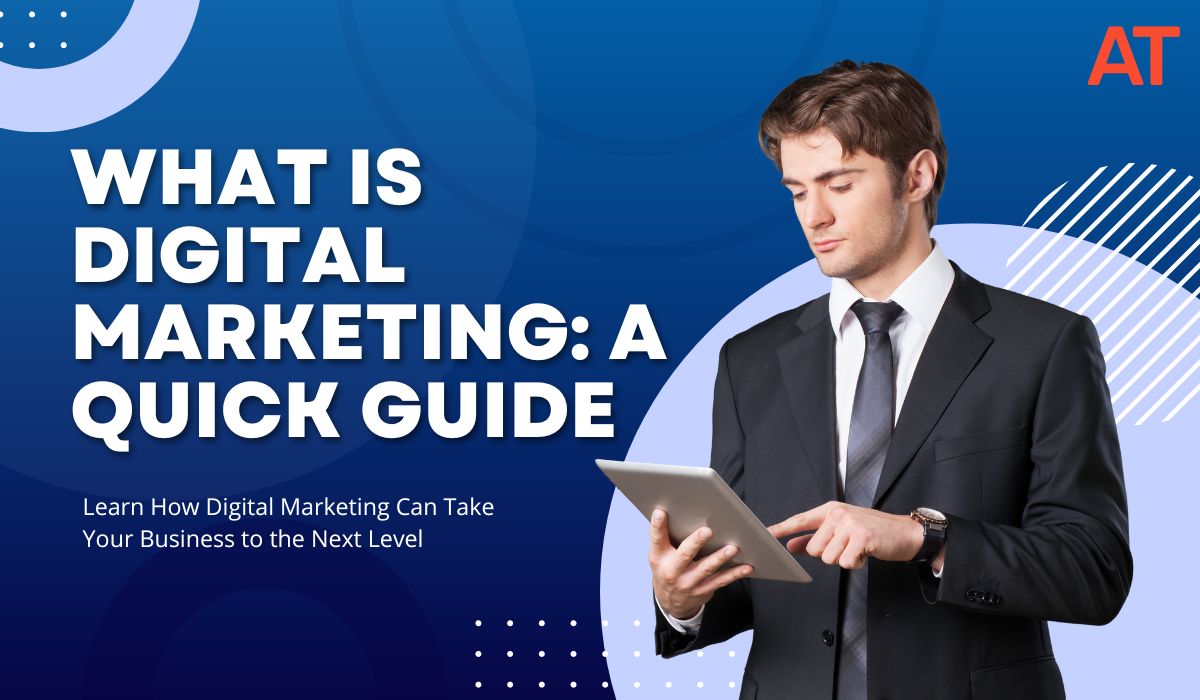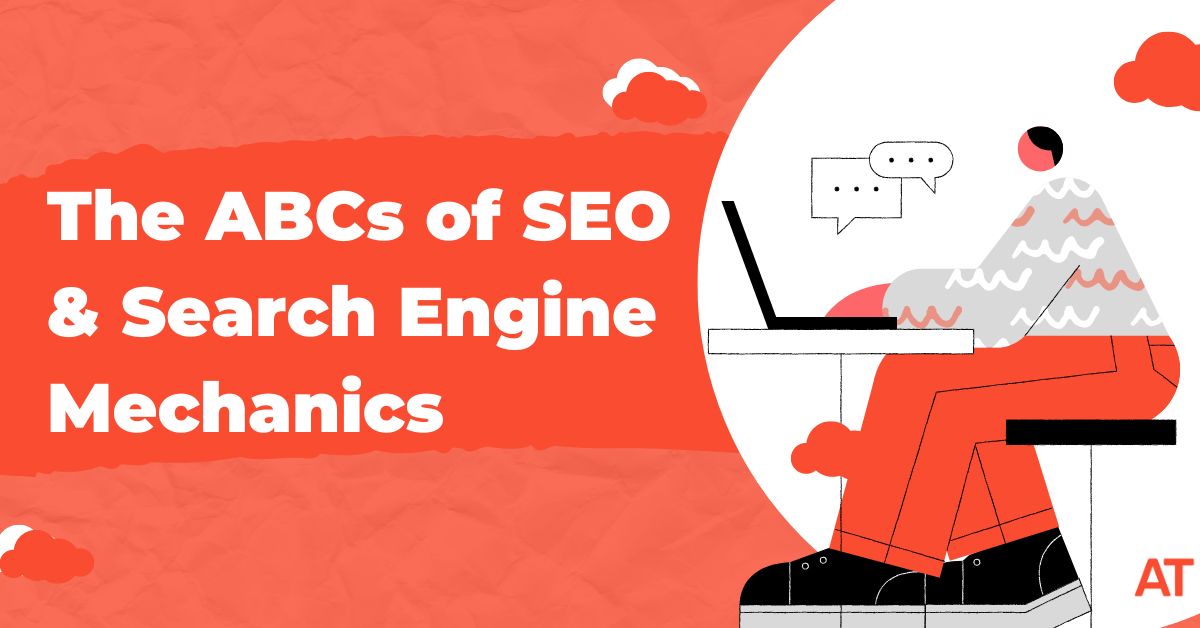WordPress, the powerhouse behind over 40% of all websites on the internet, owes much of its flexibility and functionality to plugins. These add-ons, especially the best free WordPress plugins, are the secret ingredients that transform a basic WordPress site into a dynamic and fully functional online presence. Whether you’re a blogger, a small business owner, or managing a large corporate site, understanding the importance of plugins for WordPress websites is crucial in today’s digital landscape.
Table of Contents
ToggleWhy Plugins are Essential for Your WordPress Site
The WordPress plugin directory is like going into a store where you can choose which features to add to your website. From enhancing SEO to bolstering site security, from streamlining contact forms to optimizing for speed, plugins empower you to tailor your site to your needs. They are the tools that make your website functional and exceptional.
But why are plugins so important? Here are a few reasons:
- Functionality: Plugins extend the capabilities of your WordPress site far beyond its default settings.
- Customization: With plugins, you can customize your site to match your brand and meet your audience’s needs.
- Efficiency: Many plugins automate tasks, saving you time and effort in managing your site.
- Performance: Speed and SEO plugins help your site load faster and rank higher on search engines.
- Security: Protect your site from threats with robust security plugins.
Choosing the Best Free Plugins: A Guide
With over 58,000 free plugins in the WordPress repository, selecting the right ones can be daunting. Here’s a quick guide to help you choose the best free WordPress plugins for your site:
- Determine Your Needs: Identify what your website lacks or could improve upon.
- Research and Reviews: Look for plugins with high ratings and positive reviews.
- Compatibility: Make sure the plugin works with the version of WordPress you are using.
- Regular Updates: Choose plugins that developers regularly update to ensure security and functionality.
- Support: Opt for plugins with good support options if you encounter issues.
Remember, the best plugins align with your specific goals and enhance your site’s user experience whether it’s improving SEO, ensuring security, or optimizing performance, the right free WordPress plugins can make a significant difference.
In the following sections, we’ll dive into the top recommended free WordPress plugins for 2023, covering various categories to help you make an informed decision for your WordPress website. Stay tuned to discover how these plugins can revolutionize your site’s functionality and user experience.
Top Recommended Free WordPress Plugins
Elevating Your WordPress Website with Essential Free Plugins
In WordPress, plugins are akin to magic wands, capable of transforming your website from ordinary to extraordinary. As we delve into 2023, the digital landscape continues to evolve, and so do the needs of WordPress users. Here, we explore some of the essential plugins for every WordPress website, focusing on how they enhance user experience and functionality.
Essential Plugins for Every WordPress Site
1. Yoast SEO: Concerning search engine optimization, Yoast SEO is a game-changer. It guides you through optimizing your content for search engines, ensuring your site gets the visibility it deserves.
2. Akismet Anti-Spam: Keep your site professional and spam-free with Akismet. It filters out spammy comments automatically, maintaining the integrity of your site’s interactions.
3. WooCommerce: For those venturing into e-commerce, WooCommerce is a must-have. It turns your site into a fully functional online store with extensive features and customization options.
4. Wordfence Security: Security is paramount, and Wordfence offers comprehensive protection against threats, ensuring your site remains safe and secure.
5. WPForms: Engage with your audience through interactive contact forms. WPForms facilitates the creation and customization of forms, improving user engagement.
6. MonsterInsights: Connect your site with Google Analytics effortlessly. MonsterInsights offers a user-friendly way to track and understand your site’s traffic.
7. Elementor: Unleash your creativity with Elementor, a robust page builder that lets you create visual designs for your website without knowing how to code.
8. W3 Total Cache: Speed is crucial for user experience. W3 Total Cache improves your site’s performance by reducing load times, making your site swift and responsive.
Enhancing User Experience and Functionality
The beauty of these plugins lies in their ability to enhance the overall user experience and functionality of your WordPress site. Here’s how:
- SEO Optimization: Plugins like Yoast SEO help optimize your content for search engines, which is crucial for increasing visibility and traffic.
- Spam Protection: Akismet keeps your site professional and engaging by filtering out unwanted spam.
- E-commerce Capabilities: WooCommerce transforms your site into an online store, opening up new business opportunities.
- Robust Security: Wordfence ensures your site’s safety, protecting against potential threats.
- User Engagement: WPForms and MonsterInsights enhance interaction and understanding of your audience.
- Design Flexibility: Elementor offers creative freedom in designing your site, making it visually appealing.
- Performance Enhancement: W3 Total Cache improves site speed, which is crucial for a positive user experience.
Incorporating these plugins into your WordPress site in 2023 can significantly elevate its performance, security, and user engagement. Each plugin brings unique features and benefits, catering to different aspects of your site’s needs.
In the following sections, we’ll delve deeper into specific categories of plugins, exploring how they can optimize your site’s performance, enhance security, and much more. Stay tuned to discover the full potential of these incredible tools for your WordPress website.
Plugins for Website Optimization and Performance
Maximizing Efficiency: The Best Free WordPress Plugins for Speed and SEO in 2023
In the digital world, speed and search engine optimization (SEO) are not just advantageous but essential. A slow-loading site can deter visitors, while poor SEO can bury your content deep in search engine results. This is where WordPress plugins come into play, offering solutions to enhance speed and SEO. Let’s explore the speed optimization plugins and SEO enhancement plugins that are pivotal for any WordPress site in 2023.
You can also use Anfinit Technologies’ SEO services to improve your rankings.
Speed Optimization Plugins: Making Your Site Lightning Fast
1. W3 Total Cache: This plugin is a powerhouse for improving website performance. It reduces load times by caching your pages and posts as static files, making your site faster and more efficient.
2. WP Super Cache: WP Super Cache is another tremendous caching plugin that creates static HTML files from your dynamic WordPress blog so visitors can load the website faster.
3. Autoptimize: Optimizes your site’s scripts and styles, compresses images, and more, contributing to a significant speed boost.
4. Smush: Image sizes can drastically affect your site’s speed. Smush compresses and optimizes images without sacrificing quality, ensuring your site remains fast and visually appealing.
SEO Enhancement Plugins: Boosting Your Site’s Visibility
1. Yoast SEO: A staple in WordPress SEO, Yoast SEO assists you in crafting search engine and user-friendly content. It’s a comprehensive tool for on-page SEO, including keyword optimization, meta tags, and readability checks.
2. All-in-One SEO Pack: This plugin offers a suite of tools to improve your site’s SEO. From generating XML sitemaps to optimizing titles and meta descriptions, it covers all bases to enhance your site’s search engine presence.
3. Rank Math: A rising star in SEO plugins, Rank Math offers advanced SEO capabilities like keyword ranking, Google Schema markup, and local SEO features.
4. SEO Squirrly: Designed for non-SEOs, it provides practical guidance in optimizing content with real-time feedback, making SEO more accessible to everyone.
The Impact of Optimization Plugins
The right combination of speed and SEO plugins can transform your WordPress site. Plugins for speed optimization ensure your website loads quickly, enhancing user experience and improving analytics like time on site and bounce rate. On the other hand, SEO plugins enhance your site’s visibility, driving more organic traffic and engagement.
Incorporating these plugins into your WordPress site in 2023 is about keeping up with the trends and staying ahead of them. By optimizing your site’s speed and SEO, you’re setting the stage for a more prosperous and visible online presence.
In the upcoming sections, we’ll delve into security, content management, and more, showcasing how the right free WordPress plugins can further elevate your site’s capabilities. Stay tuned to discover how these tools can make your website functional and exceptional.
Security and Maintenance Plugins
Fortifying Your WordPress Site: Top Free Plugins for Security and Maintenance in 2023
In the ever-evolving digital landscape, your WordPress site’s security and regular maintenance are not just priorities; they are necessities. A secure site builds trust with visitors, while routine maintenance ensures smooth and uninterrupted operation. This section delves into the world of security and maintenance plugins, highlighting those that keep your WordPress site secure and well-maintained.
Keeping Your WordPress Site Secure
1. Wordfence Security: This plugin is a fortress for your WordPress site. It has a malware scanner and endpoint firewall designed to safeguard WordPress. With its live traffic view, you can monitor visits and hack attempts in real-time.
2. Sucuri Security: Offering a suite of security features, Sucuri Security provides regular security scanning, blacklist monitoring, and effective security hardening. It’s a comprehensive solution for keeping your site safe from threats.
3. iThemes Security (Now Called Solid Security): This plugin, formerly known as Better WP Security, provides more than thirty methods to safeguard and secure your WordPress website. It strengthens user credentials, locks out bad users, and increases the overall security of your site.
4. All-In-One WP Security & Firewall: A user-friendly, all-encompassing security plugin that uses various security measures to bolster your site’s defenses, making it more robust against potential threats.
Regular Maintenance and Backup Plugins
1. UpdraftPlus WordPress Backup Plugin: Regular backups are a cornerstone of website maintenance. UpdraftPlus simplifies backups and restoration. With more than two million active installs, it’s the world’s most popular and highest-ranked scheduled backup plugin.
2. WP-Optimize: This plugin cleans your database, compresses your images, and caches your site. It’s an all-in-one solution ensuring your WordPress site runs smoothly and efficiently.
3. Jetpack: Beyond security features, Jetpack offers automated, real-time backups and easy site restoration. Its maintenance capabilities ensure your site is always up to date and functioning optimally.
4. Broken Link Checker: This plugin searches for broken links on your site and tests internal and external links. It helps maintain the health of your site and improves user experience by ensuring all links are functional.
The Importance of Security and Maintenance
Implementing these security and maintenance plugins is crucial for the health and longevity of your WordPress site. They protect your site from potential threats and ensure that it runs smoothly, providing a seamless experience for your visitors.
In the following sections, we’ll explore plugins that aid in content creation and management, marketing, and more, further demonstrating how the right free WordPress plugins can be instrumental in elevating your site’s capabilities.
Content Creation and Management Plugins
Empowering Your Creative Process: Essential Free WordPress Plugins for Content Creation and Management in 2023
Content is the heart of any website; managing it effectively is critical to engaging and retaining your audience. WordPress, known for its versatility, offers a plethora of plugins designed to enhance content creation and management. In this section, we explore the tools for better content creation and how to manage content effectively on WordPress, focusing on the top free plugins that make these tasks more accessible and more impactful.
Tools for Better Content Creation
1. Elementor: Revolutionizing how you build and design your WordPress site, Elementor is a drag-and-drop page builder offering unparalleled design capabilities, allowing you to create stunning pages with ease and creativity.
2. Gutenberg: As the default WordPress editor, Gutenberg introduces a block-based approach to content creation, making it more straightforward to design and organize your content with various media types.
3. Canva: Integrated within WordPress, Canva allows you to create beautiful graphics for your posts and pages directly from your WordPress dashboard, adding a visual flair to your content.
4. Grammarly: You can integrate Grammarly to check your posts for errors and receive suggestions for improvement, thus enhancing the quality of your writing.
Managing Content Effectively on WordPress
1. Yoast SEO: Beyond SEO, Yoast also helps in content management by analyzing the readability of your posts, ensuring your content is not just search-engine friendly but also user-friendly.
2. WP Smush: Large images can slow down your site. WP Smush compresses and optimizes your images for faster page loading, contributing to better content management and site performance.
3. Redirection: Managing your site’s redirects efficiently, Redirection helps you handle 404 errors and implement proper redirections, ensuring a smooth user experience and maintaining your site’s SEO health.
4. Editorial Calendar: This plugin provides an overview of your content schedule, allowing you to plan and manage your posts effectively. It’s a must-have for maintaining a consistent content strategy.
The Impact of Content Creation and Management Plugins
These plugins simplify the process of creating content and ensure efficient content management. From designing visually appealing pages with Elementor to providing error-free writing with Grammarly, these tools empower you to create high-quality content. Meanwhile, plugins like Yoast SEO and WP Smush assist in managing the backend of content creation, ensuring your site remains optimized and user-friendly.
In the upcoming sections, we’ll delve into plugins that enhance marketing and engagement, e-commerce functionalities, and more, showcasing how the right free WordPress plugins can comprehensively elevate your site’s capabilities.
Marketing and Engagement Plugins
Boosting Your Online Presence: Top Free WordPress Plugins for Marketing and Engagement in 2023
In the digital age, effective marketing and engagement are vital for the success of any website. WordPress, with its extensive range of plugins, offers numerous tools to enhance your marketing efforts and boost user engagement. This section focuses on social media integration and engagement plugins, email marketing, and contact form plugins, highlighting the best free options to elevate your WordPress site’s marketing and engagement strategies.
Plugins for Social Media Integration and Engagement
1. Jetpack: More than just a maintenance tool, Jetpack also excels in social media integration. It allows you to share your posts on social media platforms automatically and provides social media widgets for easy integration.
2. Smash Balloon Social Photo Feed: This plugin lets you display your Instagram feed on your WordPress site, creating a visually engaging experience and linking your social media presence with your website.
3. AddToAny Share Buttons: Facilitate easy content sharing with AddToAny, which provides a comprehensive set of customizable social sharing buttons for various platforms, enhancing your content’s reach.
4. Social Media Share Buttons & Social Sharing Icons: This plugin offers a simple way to include buttons for social networking on your pages and posts, encouraging visitors to share your content and increase its visibility.
Email Marketing and Contact Form Plugins
1. MailChimp for WordPress: This plugin allows you to handle your email marketing campaigns straight from your WordPress dashboard and integrates your website with MailChimp, making it easier to create sign-up forms.
2. WPForms: Known for its user-friendly interface, WPForms creates contact forms and integrates with email marketing services, allowing you to build your email list efficiently.
3. Newsletter: This plugin provides a complete solution for email marketing within WordPress. It allows you in creating, sending, and tracking newsletters without leaving your WordPress dashboard.
4. Contact Form 7: One of the most popular contact form plugins, Contact Form 7 is simple yet flexible, allowing you to handle several contact forms and alter them to match the style of your website.
Enhancing Marketing and Engagement with Plugins
These plugins amplify your marketing efforts and engage with your audience more effectively. Social media plugins like Jetpack and Smash Balloon close the distance between social media and your website, enhancing your online presence. Meanwhile, email marketing plugins like MailChimp for WordPress and WPForms streamline the process of growing and managing your email list, a crucial aspect of digital marketing.
In the following sections, we’ll explore plugins that cater to e-commerce and payment processing, user interface customization, and more, further demonstrating how the right free WordPress plugins can transform your website into a dynamic and engaging online platform.
E-commerce and Payment Plugins
Elevating Your Online Store: Essential Free WordPress Plugins for E-commerce and Payment Processing in 2023
The e-commerce landscape is booming, and a robust online store has become necessary for businesses. With its versatile plugins, WordPress offers powerful tools to build and manage e-commerce sites. This section focuses on the essential plugins for e-commerce websites and the best payment processing and order management tools available for free, helping you to give your customers a flawless online purchasing experience.
Essential Plugins for E-commerce Websites
1. WooCommerce: The cornerstone of WordPress e-commerce, WooCommerce is a comprehensive plugin that transforms your site into a fully functional online store. It offers extensive features for product listing, cart management, and checkout processes.
2. Easy Digital Downloads (EDD): EDD is the perfect solution if you’re selling digital products. It simplifies the process of selling digital goods while providing a user-friendly experience for your customers.
3. WP eCommerce: Another excellent option for creating an online store, WP eCommerce offers flexibility and several customization options to cater to different e-commerce needs.
4. Ecwid E-commerce Shopping Cart: This plugin is ideal for those looking to add a shopping cart to their existing WordPress site. It’s easy to use and integrates seamlessly with your current setup.
Payment Processing and Order Management Tools
1. Stripe for WooCommerce: Stripe is a popular payment gateway, and its integration with WooCommerce allows for secure and efficient payment processing directly on your site.
2. PayPal for WooCommerce: PayPal’s integration provides a trusted payment option for your customers, enhancing the credibility and reliability of your store.
3. Order Delivery Date for WooCommerce: This plugin lets clients select when they would like their orders delivered, improving the shopping experience and customer satisfaction.
The Impact of E-commerce and Payment Plugins
These plugins make it possible to set up an online store and enhance the shopping experience with efficient payment processing and order management. These tools, from the comprehensive capabilities of WooCommerce to the specific functionalities of Stripe and PayPal integrations, equip your e-commerce site to meet the demands of modern consumers.
In the upcoming sections, we’ll delve into plugins that enhance user interface and customization, analytics, and site management, showcasing how the right free WordPress plugins can comprehensively elevate your e-commerce capabilities.
User Interface and Customization Plugins
Crafting a Unique Digital Experience: Best Free WordPress Plugins for UI and Customization in 2023
A website’s user interface (UI) and customization capabilities are crucial in defining the user experience. A visually appealing and easy-to-navigate site can significantly enhance user engagement and satisfaction. In this section, we explore the top free WordPress plugins for enhancing website visuals and user interface and customization tools for creating a unique website.
Enhancing Website Visuals and User Interface
1. Elementor Page Builder: Elementor remains a top choice for UI enhancement. With its drag-and-drop interface, creating beautiful web pages is simple, offering extensive widgets and templates for a visually appealing site.
2. Beaver Builder: Another powerful page builder that offers a user-friendly experience for creating professional-looking pages. It’s an excellent tool for those who want to craft a unique look without extensive coding knowledge.
3. Astra Widgets: Enhance your website’s UI with Astra Widgets. This plugin adds valuable widgets like addresses, social profiles, and list icons, making your site more user-friendly and interactive.
4. SiteOrigin CSS: For those who want to delve into customization, SiteOrigin CSS is a simple yet powerful CSS editor that lets you change your site’s appearance with real-time feedback.
Customization Tools for a Unique Website
1. Customizer: Built into WordPress, the Customizer allows you to tweak various aspects of your site’s appearance, including colors, fonts, and layout, giving you control over how your site looks and feels.
2. YellowPencil Visual CSS Style Editor: This plugin lets you customize your site’s design in real time with an easy-to-use interface that requires no coding skills. It’s ideal for personalizing your site’s aesthetics.
3. Olympus Google Fonts: Typography plays a significant role in UI. Olympus Google Fonts plugin makes adding and customizing Google fonts on your WordPress site easy, enhancing readability and style.
4. Max Mega Menu: Transform your existing menus into mega menus. This plugin allows you to add widgets, create multiple columns, and include various elements, making navigation more intuitive and engaging.
The Significance of UI and Customization Plugins
These plugins empower you to create a website that’s functional, visually captivating, and unique. From the comprehensive design capabilities of Elementor and Beaver Builder to the detailed customization options of SiteOrigin CSS and YellowPencil, these tools enable you to create a website that beautifully showcases your business and engages your audience.
In the following sections, we’ll explore plugins for analytics, site management, and more. We will demonstrate how the right free WordPress plugins can transform your website into a visually stunning and highly functional digital space.
Analytics and Site Management Plugins
Optimizing Your Digital Footprint: Essential Free WordPress Plugins for Analytics and Site Management in 2023
In the digital realm, understanding and managing your website’s performance is critical to its success. Analytics provide insights into user behavior, while site management tools ensure your website runs smoothly. This section highlights the top free WordPress plugins for website analytics and insights and those crucial for managing website performance.
Tools for Website Analytics and Insights
1. MonsterInsights: This plugin connects your WordPress site with Google Analytics, providing a user-friendly interface to track and view your website’s performance directly from your WordPress dashboard.
2. Jetpack: Beyond its security and maintenance features, Jetpack also offers analytics tools. It provides valuable insights into your site’s traffic and visitor engagement patterns.
3. Google Site Kit: A comprehensive tool by Google, Site Kit integrates various Google services like Analytics, Search Console, AdSense, and PageSpeed Insights into your WordPress site, offering a holistic view of your site’s performance.
4. WP Statistics: For those who prefer a fully WordPress-integrated solution, WP Statistics offers detailed insights into your site’s visitor data, including browser versions, country statistics, and search engine referrals.
Managing Website Performance
1. WP-Optimize: This all-in-one plugin cleans your WordPress database, compresses images, and caches your site, ensuring optimal performance and faster loading times.
2. Query Monitor: A developer tool, Query Monitor helps debug and optimize your website’s performance by showing the running queries and the time it takes to execute them.
3. Broken Link Checker: Keeping your site free from broken links is crucial for user experience and SEO. This plugin actively scans your content for broken links and promptly alerts you if it finds any in your posts, comments, or other content.
4. Redirection: Managing 301 redirects and keeping track of 404 errors are essential for maintaining your site’s health. Redirection helps you manage these efficiently, ensuring a smooth user experience.
The Importance of Analytics and Site Management Plugins
These plugins are invaluable for understanding your audience and ensuring your website’s optimal performance. Analytics plugins like MonsterInsights and Google Site Kit provide the data to make informed decisions about your content and marketing strategies. Meanwhile, site management plugins like WP-Optimize and Query Monitor ensure your site runs efficiently.
In the next section, we’ll summarize the key takeaways from exploring the best free WordPress plugins in 2023.
Conclusion
Maximizing WordPress Potential: Key Takeaways and Recommendations for Plugin Selection in 2023
As we conclude our comprehensive journey through the world of free WordPress plugins, it’s clear that these tools are pivotal in enhancing every aspect of a WordPress site. From boosting user engagement to optimizing site performance, the right plugins can transform a basic WordPress site into a powerful, efficient, and engaging online presence. Here, we summarize our key takeaways and offer final recommendations for selecting the best free WordPress plugins.
Summary of Key Takeaways
1. Diverse Functionality: The range of plugins available for WordPress is vast, each serving a unique purpose – from content management and SEO to security and e-commerce.
2. Enhanced User Experience: Plugins like Elementor and Jetpack significantly improve the user experience, offering intuitive design and seamless social media integration.
3. Optimization and Performance: WP-Optimize and Yoast SEO are essential for maintaining your site’s health and ranking well in search engines.
4. Security and Maintenance: Plugins like Wordfence and UpdraftPlus safeguard your site against threats and ensure regular backups crucial for long-term stability.
5. E-commerce and Marketing: WooCommerce and MailChimp for WordPress are indispensable tools for anyone looking to venture into online sales or email marketing.
Final Recommendations for Plugin Selection
When selecting plugins for your WordPress site, consider the following:
1. Identify Your Needs: Assess what your site requires. Is it speed optimization, enhanced security, or improved SEO? Choose plugins that align with these needs.
2. Check Compatibility and Support: Ensure the plugins are compatible with your WordPress version and receive regular updates and support.
3. Read Reviews and Ratings: User feedback can provide valuable insights into a plugin’s performance and reliability.
4. Test for Performance: After installation, monitor your site’s performance to ensure the plugin integrates well and doesn’t slow down your site.
5. Keep It Minimal: While installing numerous plugins is tempting, remember that too many can affect your site’s performance. Stick to what’s essential.
While these plugins offer great solutions, sometimes you need a tailored approach to truly unlock your website’s potential. This is where Anfinit Technologies comes in. Our expert WordPress development services are designed to take your site to the next level.
We understand the nuances of WordPress and can help you integrate these plugins seamlessly, ensuring your site not only functions optimally but also stands out in the digital landscape. Interested in elevating your WordPress site with professional expertise? Contact Anfinit Technologies today and see the difference we can make.